Editor's review
This is actually a worksheet set up with the right calculation in Excel so that all the calculations are done automatically with the entry of minimal amount of data by the user. The calculations carried out include claimable tax deductions and business mileage expense reimbursements.
The mileage report spreadsheet is a pre-formatted work sheet set up to calculate deductible mileage tax deductions and business mileage reimbursements. All you need to do is enter the starting and ending odometer reading for each trip. You would be able to print a professional mileage report, including colorful graphs, showing deductible amounts, miles, and numbers of trips monthly, quarterly, and annually. The overall summary is automatically updated as soon as you make any new entry or modify some existing entry. Graphics also changes accordingly. The one page report you get for the year 9 monthly or quarterly too) can be customized with your name (or company name) and the year for your tax records.
Mileage is entered in different categories. It is thus easy to track trips for business, charitable, medical, moving, and other categories. Monthly entry forms let you specify mileage rate or each trip category. There`s a data page where mileage rate is set as per IRS allowable deductable rate suggestions. The monthly details are summarized in Totals, business, charitable, medical, moving and others. The worksheet shows one entry per month that is a summary of the monthly trips. Totals are shown for quarters as well and finally a gross totals summary is indicate with pie charts indicating deductions, qualifying mileages and number of trips that has been claimed.
This is a nice tool, well formatted so that all the deductions are absolutely clear. Setting up a suitable spreadsheet of similar value would be quite a hassle.


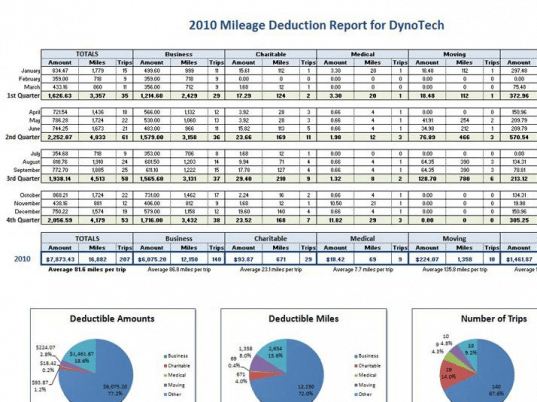
User comments